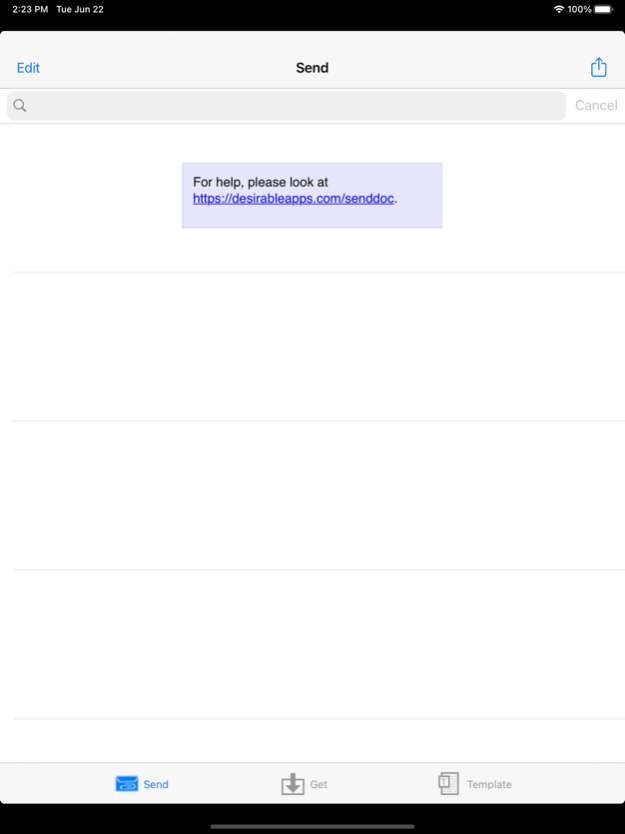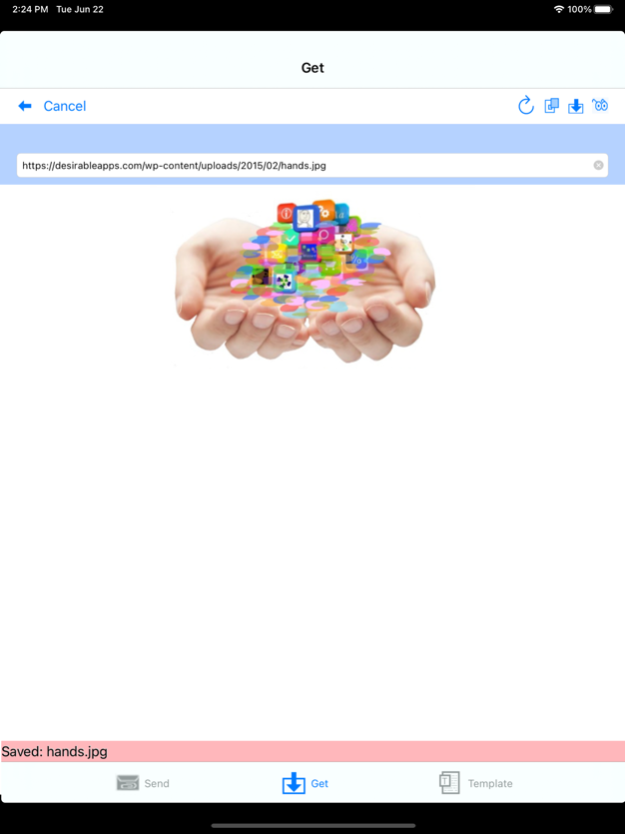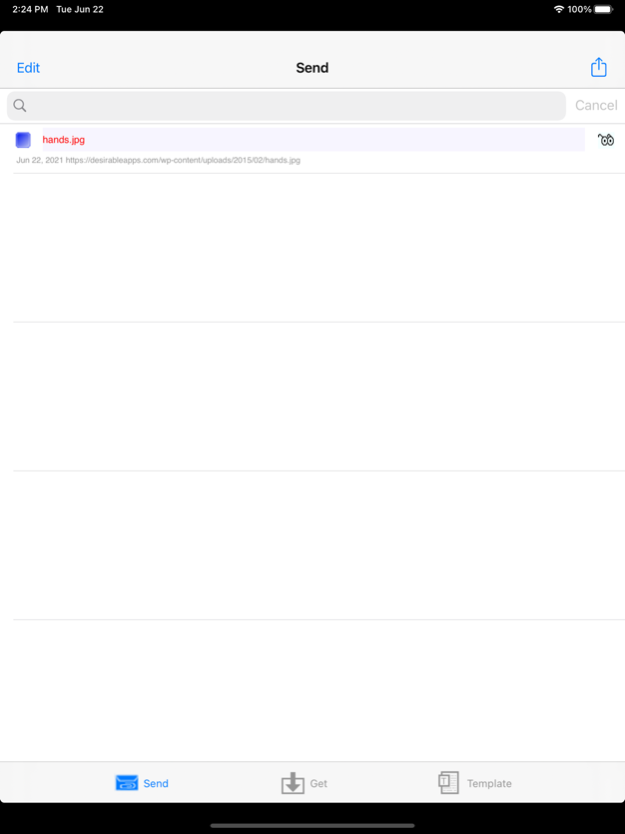Send Doc 2.04
Continue to app
Free Version
Publisher Description
Be the fastest responder online. Submit a resume, send a clickable web link, email a picture or get your document presentation in front of a prospective client instantly, from your iPhone or iPod Touch. Send Doc lets you save documents and photos from incoming emails, then get them where they need to go with just a tap. Click “…More” to learn why you should download this App today!
Once in a while, you come across a golden opportunity like the one that faces you now. A friend just told you about a firm that’s looking to hire someone with your talents. You’ve wanted a shot at working there for a long time, you really want that job. It would be a perfect fit for both you and the company and the great pay doesn’t hurt, either. You’re going to have to act fast because the competition for this one is fierce. Pulling out your iPhone, you submit your resume from where you’re standing on the sidewalk. It takes seconds.
Maybe you’ve been pitching ideas to prospective clients. There’s one in particular that would be a big feather in your cap. You’ve already put a lot of time and effort into just getting past the receptionist to speak to the higher ups. Your sales assistant calls to let you know that the company’s marketing director has asked for proposals from three reps and you’re one of them. With no time to lose, you immediately send all of the information to the client while sitting in your car.
Send Doc gives you the tools to instantly relay documents and photos from your iPhone or iPod Touch. Just save the files from your email attachments or a website directly to your device and you’re ready for anything. Choose your contact, select the file you want to pass along then email it. That’s all there is to it.
The Send Doc app has web page email link support, too. Want someone to check out a site? No problem, just click on Get Page to forward the link.
You don’t even have to send the whole page, if you don’t want to. Capture a picture of the corporate headquarters, your home from an MLM listing or that grad photo of your granddaughter and email to any of your contacts. The Drill Down function makes it easy to select only the photo you want from a whole page.
Features:
* Instantly email information easily, with attached documents
* Save documents, web links and photos from email attachments, directly to your device from emails or the internet
* Drill Down feature lets you save a specific picture from a web page
* Allows you to view documents or web pages before sending
* Search function helps you find attachments fast
* Use the Get Page option to capture a web page link for browsing
The Send Doc app is the ultimate in portable message convenience. Because it works from your iDevice, you can communicate via email within seconds, from wherever you and an internet connection happen to be.
Download Send Doc now and give yourself an impressive edge in business or your personal life. It’s easy, affordable and flexible. Just hit the Buy App button and it can be yours.
Jun 22, 2021
Version 2.04
Updated for compliance to the latest iOS. Send Doc's functions have now mostly been superseded by new iOS features, such as the Apple Files app, so Send Doc will not be supported beyond this release. Please transfer any documents currently stored in Send Doc to the iOS Files app or another safe location. Thank you for your support.
About Send Doc
Send Doc is a free app for iOS published in the Office Suites & Tools list of apps, part of Business.
The company that develops Send Doc is Eric Worrall. The latest version released by its developer is 2.04.
To install Send Doc on your iOS device, just click the green Continue To App button above to start the installation process. The app is listed on our website since 2021-06-22 and was downloaded 0 times. We have already checked if the download link is safe, however for your own protection we recommend that you scan the downloaded app with your antivirus. Your antivirus may detect the Send Doc as malware if the download link is broken.
How to install Send Doc on your iOS device:
- Click on the Continue To App button on our website. This will redirect you to the App Store.
- Once the Send Doc is shown in the iTunes listing of your iOS device, you can start its download and installation. Tap on the GET button to the right of the app to start downloading it.
- If you are not logged-in the iOS appstore app, you'll be prompted for your your Apple ID and/or password.
- After Send Doc is downloaded, you'll see an INSTALL button to the right. Tap on it to start the actual installation of the iOS app.
- Once installation is finished you can tap on the OPEN button to start it. Its icon will also be added to your device home screen.